Condenser fan not spinning? Not to worry, though. We’ve got you covered with this detailed guide, laying out the factors that contribute to the problem, how to diagnose it, and the steps you can take to fix it.
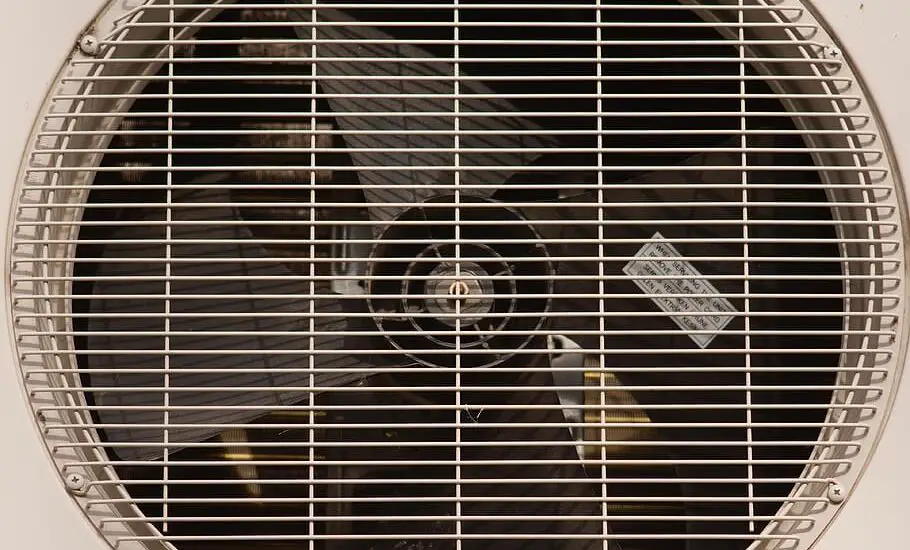
Table of Contents
Overview: Condenser Fan Not Spinning
Before you pull out the toolbox, it’s crucial to understand what might be causing your condenser fan to stop spinning. It’s usually down to a handful of typical problems. Let’s go through them one by one.
Quick Summary: Why is My Condenser Fan Not Spinning?
The issue could be anything from a faulty motor, power supply issues, or even a problematic capacitor. Sometimes, it could be as simple as the fan being physically damaged or blocked.
Factors Contributing to a Non-Spinning Condenser Fan
Key factors that lead to your condenser fan not spinning are typically connected to the components that directly control the fan. The main culprits are the fan motor, the capacitor, and the control board. And, of course, there’s always the chance that your power supply isn’t up to snuff.
Diagnosing Condenser Fan Not Spinning
So, now we have an idea about the possible causes. How about we try and diagnose the issue? Before we start, remember: safety first!
Safety Precautions Before You Begin
It’s not just about solving the problem; it’s about solving it safely. Make sure you’re taking the right precautions before diving into the hardware of your appliance.
Unplugging the Appliance
First things first, unplug your appliance. This might seem obvious, but it’s easy to forget when you’re in a hurry to get things back up and running.
Wearing Protective Gear
And don’t forget about your safety gear. You’re going to want at least some protective gloves and safety glasses. You never know what could go flying when you’re poking around inside an appliance!
Initial Checks for a Non-Spinning Condenser Fan
Alright, now that we’re ready, let’s get down to business. We’ll start with the basics.
Checking the Power Supply
Check that power supply. You’ll be kicking yourself if you go through all the trouble of inspecting the appliance only to find out it was unplugged the whole time!
Inspecting the Fan for Physical Damage
Have a look at the fan. Is it blocked or damaged? Sometimes, the problem can be as simple as a piece of debris jamming up the works.
Detailed Inspection of the Condenser Fan
If it’s not a simple fix, we’ll need to dive deeper. Here’s how you can get a good look at the inner workings of your condenser fan.
Evaluating the Fan Motor
The fan motor is the beating heart of your condenser fan, so if it’s not in top shape, your fan won’t spin as it should. Evaluating the motor involves listening for any unusual noises when it’s running, such as grinding or squeaking sounds, which could indicate a problem.
Overheating is another common symptom of a faulty motor. If your motor is too hot to touch after running for a short time, that’s a surefire sign of trouble. Motor problems are a bit complex, so you may need to consult a professional if you suspect yours is faulty.
Inspecting the Fan Blades
It’s time to move on to the fan blades. These play a crucial role in circulating air, so it’s essential that they’re in good working order.
During the inspection, you’re looking for any signs of damage, such as cracks or bends in the blades. Even small deformities can affect the fan’s performance. Don’t forget to check if the blades are firmly attached to the motor. Loose blades can cause a range of problems, including low speed or, worst-case scenario, not spinning at all.
Checking the Capacitor
Next up, is the capacitor. This device stores and releases electricity, helping to start up the fan motor. A faulty capacitor can cause your fan to stop spinning altogether.
You can check it using a multimeter. Remember to disconnect the power supply first! If the readings on the multimeter don’t match up with the manufacturer’s specifications, it’s time for a replacement. It’s also worth visually inspecting the capacitor. If it looks swollen or leaky, it’s definitely time for a new one.
Testing the Control Board
Finally, the control board. This is the brain of your appliance, so if it’s not functioning correctly, your fan could stop spinning. Testing the control board is a bit more complex than the other components.
You can do a simple visual inspection for any obvious damage like burnt areas or loose wires. However, for a more thorough evaluation, you’ll likely need to use a multimeter.
It’s all about comparing your readings with the manufacturer’s specifications. If things aren’t matching up, you may need to replace the control board. But remember, if you’re not confident doing this yourself, it’s best to call in a professional.
Resolving the Issue: Condenser Fan Not Spinning
So you’ve figured out the problem. Great! Now, what’s next? It’s time to resolve the issue and get your condenser fan back up and running.
Simple Fixes for a Non-Spinning Condenser Fan
There’s a good chance the fix is a lot simpler than you might think. Here are a few quick and easy ways you can try to get your condenser fan spinning again.
Cleaning the Fan and Surrounding Areas
Over time, dust and grime can build up and clog the fan, causing it to stop spinning. Cleaning the fan and the surrounding area can often get things moving again. Grab a soft brush or a vacuum with a brush attachment, and give it a good clean.
Resetting the Appliance
Another easy fix to try is resetting your appliance. Sounds too simple to work? You’d be surprised! A hard reset can often clear up any temporary glitches causing your fan to stop spinning.
Lubricating the Fan Motor
It might sound a bit old school, but sometimes, all your fan needs is a little lubrication. If your fan is having trouble spinning, it could be due to friction. A few drops of lubricant on the motor shaft can make a world of difference.
Replacing Faulty Components of the Condenser Fan
If simple fixes aren’t doing the trick, it may be time to replace some faulty parts. Remember, though, this can get a bit tricky. So, if you’re not confident, it might be best to call in a professional.
Replacing the Fan Motor
If your fan motor is faulty, you’ll need to replace it. You can order a new one online or pick one up at a local appliance parts store. Then, it’s just a matter of removing the old motor and installing the new one.
Changing the Capacitor
If your capacitor is the problem, you can replace it in much the same way as the motor. Again, if you’re not comfortable doing this yourself, don’t hesitate to call in a pro.
Swapping out the Control Board
If the control board is to blame, swapping it out can get your fan spinning again. But remember, this is a complex component, so handle it with care!
When to Call a Professional
Sometimes, DIY just isn’t the way to go. If the fixes above haven’t worked or if you’re just not comfortable messing around with your appliance’s inner workings, it might be time to call in a professional.
Assessing the Complexity of the Issue
Knowing when to call a pro isn’t always easy. As a general rule of thumb, if you’re not sure what you’re doing, it’s probably best to get some help.
Potential Risks of DIY Fixes
Keep in mind that trying to fix things yourself can sometimes cause more harm than good. It’s not just about potentially damaging your appliance; it’s about your safety, too.
Check out these other related articles…
What Happens When Your Refrigerator Condenser Fan Fails?
Refrigerator Condenser Fan Not Working [Proven Solutions]
AC Condenser Fan Not Spinning: Troubleshooting & Sure Fixes
Special Case: Condenser Fan Not Spinning Fast
What if your fan is spinning, but not fast enough? Well, you’re in luck! We’ve got some tips for that scenario too. Let’s take a look.
Reasons for a Slow-Spinning Condenser Fan
A slow-spinning fan could be due to a variety of factors, from a worn-out motor to a faulty control board. Or maybe your fan blades are damaged, causing the fan to spin less efficiently.
How a Slow-Spinning Fan Affects Your Appliance
Don’t underestimate the importance of fan speed. A slow-spinning fan won’t cool your appliance as efficiently, which can lead to overheating and, in the worst cases, irreversible damage. Not to mention, your appliance won’t be able to do its job properly!
Solutions for a Condenser Fan Not Spinning Fast
If your fan isn’t spinning fast enough, here are some solutions you can try.
Adjusting Fan Speed Settings
Some appliances let you adjust the fan speed settings. Check your appliance’s manual to see if this is an option for you.
Replacing Worn-Out Parts
If certain parts are worn out, they could be slowing down your fan. Replacing these parts can get your fan back up to speed.
Ensuring Proper Power Supply
Finally, make sure your appliance is getting the right amount of power. An insufficient power supply can lead to a slower fan speed.
Preventative Measures and Regular Maintenance
Keeping your condenser fan in top shape is all about regular maintenance and timely repairs. Here are some final thoughts on how to prevent fan problems and keep your appliance running smoothly.
Tips for Regular Maintenance of Your Condenser Fan
Regularly cleaning your fan, keeping an eye out for damage, and making sure all components are working properly are key to preventing fan issues. Make sure to periodically check your fan and the surrounding area for any dust or debris.
Importance of Timely Repair and Replacement
Fixing problems as soon as they arise is crucial. The longer you ignore an issue, the worse it can get. Don’t wait until your appliance stops working completely to address a non-spinning or slow-spinning fan.