This guide shows you how to reset Viking refrigerator and the steps involved in resetting its different parts in minutes.
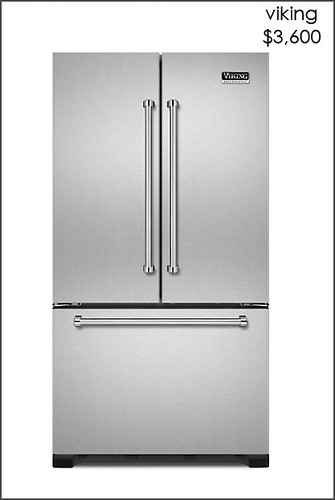
Table of Contents
How to Reset the Control Panel of a Viking Refrigerator
To reset the control panel of this unit, check to see if the Sabbath Mode is on. If it is, do the following:
Press the key beside ‘Options’ on the main menu.
In the screens that pop up after each press, keep pressing the key beside ‘More Options’ until you get to the option that says, ‘Sabbath is off’.
Press the key beside this option to turn the Sabbath mode on or off. When you switch it off, press the key beside ‘Done’. The control panel will go back to normal operations.
What Is the Reset Code for a Viking Refrigerator?
There is no specific code for resetting a Viking refrigerator. But if you are seeing an error code, there is a specific way to reset it:
Error Code CL: It means the condenser coils need to be cleaned. Cleaning them and powering the unit on and off will remove the error code.
Error Code Lo: It means the temperature in the refrigerator is too low or cold. Reset it by increasing the temperature from the controls.
However, if the temperature settings are normal, the door gasket could be the problem. If it is leaking, then the unit could be working too hard to keep the compartments from getting warm.
Learn more about error codes from this video…
Important Note
If resetting any part of your Viking refrigerator is proving too difficult or complex, get a professional to look at it. Better still, call the Viking Range service center so that you don’t void your warranty if you still have one.
How to Reset a Viking Ice Maker
A Viking refrigerator ice maker does not have a reset button, but you must consult the user manual to find steps for resetting your specific model. But since most ice makers do not have a reset button, resetting it means lifting the wire arm to stop the ice maker. If there is a power button, press it to turn off the machine.
Wait a few minutes before turning it on again. Doing this resets the ice maker control board and corrects errors that may slow or stop the ice maker from working. However, if these reset methods do not work, get professional assistance.
How to Reset a Viking Refrigerator Alarm
If your Viking refrigerator is beeping, go to the control panel and press the User Settings button. You will find More Settings when you do this, so press this option and keep pressing it until you see Alarm Sound Is On appear on the control panel display. Now, press the Alarm Sound Is On option just once to turn it to Alarm Sound Is Off. Then, press Done to complete the process.
How to Reset Viking Refrigerator – Related FAQs
1. Is There a Reset Button on a Viking Refrigerator?
There is no reset button that is dedicated to resetting a Viking refrigerator. But you can reset the unit by unplugging it from a power source for a few minutes. Plug it back in again to get it up and running, resetting the main control board.
2. How to Reset a Viking Refrigerator
To reset this unit, press the On/Off switch behind the top grille. Leave it off for about 5 minutes. Turn it on again by pushing the On/Off button to the On position. This will make the control board reset.
Get Instant Help — Ask An Experienced Verified Appliance Technician
Need expert help? Click here to use the chat box on this page to speak with a verified appliance technician right away. No need for expensive in-home service calls. No appointments. No waiting.