A high internal temperature or an open door is usually to blame if an LG refrigerator is beeping. But not all beeping noises come from these factors, as we will explain in this article.
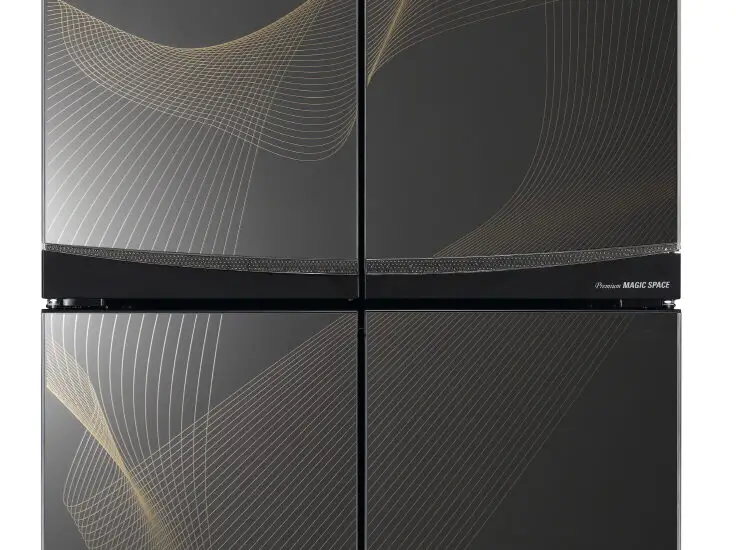
Table of Contents
LG Refrigerator Making a Beeping Noise – Quick Fix
To quickly fix the beeping noise from an LG refrigerator, do the following:
Step 1
Go to the control panel on the refrigerator’s front and find the Alarm/Lock pad. Typically, it is on the far end of the panel, on the right side.
Step 2
Press the pad once to turn the beeping off. If you want to turn it on again, press the pad once more.
If the beeping continues, unplug the refrigerator for a few seconds, and plug it back in. doing this should reset the unit. But if it does not help, have a technician check the unit because the main circuit board may be damaged.
The beeping noise you hear is the alarm that alerts you to an open door. The alarm sounds every 15 minutes when the door is left open for longer than normal. Once you close the door fully, the alarm shuts off. However, you can follow the simple steps above to reset the alarm if the door is shut properly.
Otherwise, check the door seal, contents of the refrigerator, ventilation, location, and even the defrost system.
The alarm could also be an alert that the temperature is too high. While an open door can contribute to this, other factors also increase the internal temperature.
LG Refrigerator Beeping and Not Cooling – Solved
An LG refrigerator that is beeping and not cooling is an indication of high internal temperature. The beeping is an alarm that notifies you that the temperature within has risen above the threshold and may still be rising.
To fix this, find the cause for the rising temperature. That is what is causing the refrigerator not to cool.
1. Evaporator Fan Motor
Unplug the refrigerator from the wall outlet and find the fan. If your refrigerator model has only one fan, it will be behind the back wall of the freezer section. Otherwise, consult the user manual for the location.
Unscrew the screws holding the back wall in place and try to maneuver the blades of the fan. If they don’t turn around fully, the fan may be bad and in need of a replacement. And if you hear a loud noise coming from the fan when it is operating, replace it.
However, if the blades turn around well yet the fan does not work, check the motor for continuity using a multimeter. If you find no continuity, replace the motor.
The evaporator fan spreads cold air from the evaporator coils inside the refrigerator. If the fan stops working, the refrigerator will stop cooling. Consequently, the temperature starts rising, causing the temperature alarm to beep.
2. Door Seal
Open the door of the freezer and/or the refrigerator and close it on a sheet. Pull the sheet to see if you can pull it out. Normally, the suction created by the air pressure keeps the seal tightly glued to the door frame. So if you can pull it out, the seal is weak. Replace it.
In addition, check to see if the seal is dirty. If it is, and significantly so, clean it with a cloth and warm soapy water.
Dirt caked on the seal makes it unable to seal fully. You will find it easy to open and warm air enters while cold air escapes. This helps the temperature to rise.
3. Evaporator Coils
While you are checking the evaporator fan, you can inspect the coils. Typically, there should be a light coating of frost on them. But if the coating is heavy, something is wrong with the defrost system.
Thaw the coils by defrosting the unit manually. Turn it off and unplug it. Open the doors and leave them open for some hours. Afterward, inspect the coils to be sure the frost has melted. This should fix the no cooling and beeping problems temporarily.
For a more permanent fix, troubleshoot the defrost system. One or more of the components are failing, making it unable to run the defrost cycle. And if the cycle does not run, the evaporator coils freeze, becoming unable to cool the air for the refrigerator.
4. Condenser Coils
If the condenser coils on your LG refrigerator are outside, move the refrigerator so you can examine them. A significant amount of dirt on them means it is time to clean them so they can work optimally.
Using a vacuum cleaner with a brush attachment, clean the coils thoroughly. Ensure no dust or debris is left; give them a good wipe if the vacuum cleaner does not get it all.
Additionally, clean the floor around the coils so that dirt does not transfer easily to them.
Dirty or dusty coils mean the refrigerant carries heat to the refrigerator. The coils, in their dirty state, cannot efficiently release the heat from the gas. As a result, the refrigerator becomes too hot.
5. Start Relay
Disconnect the refrigerator from electric power and find the relay attached to the compressor. Remove it and with a multimeter, check to see whether or not the relay still has continuity. If there is no continuity, replace the relay.
Furthermore, if the relay has a burnt smell or rattles when you shake it, replace it.
The relay provides a boost of power to the compressor’s start winding so that the compressor can run smoothly.
If the relay becomes defective, the compressor will have a hard time starting and running. As a result, the refrigerator won’t cool and the temperature alarm will start beeping.
In the same vein, check the start capacitor if it is a separate device from the relay. Some refrigerators come with the relay and capacitor as one device. Run a continuity test on it with a multimeter. If you don’t find continuity, replace the capacitor.
6. Thermistor
Turn off the refrigerator and find the thermistor. When you find it, take a multimeter and check to see if the resistance of the thermistor changes as the temperature of the refrigerator changes.
If you find the resistance changing, the thermistor is in good working condition. But if the resistance remains unchanged, replace the thermistor.
It is the job of the thermistor to monitor the temperature of the refrigerator and communicate its findings to the control board. If it fails or begins to malfunction, it may cause other refrigerator components to not function well.
Consequently, you may find the refrigerator not cooling and beeping due to the high temperature.
7. Condenser Fan Motor
Pull the power cord of the refrigerator from the wall outlet and move the unit so you can reach the back comfortably.
Find the fan beside the compressor. Take a look at the blades. If there is any obstruction, remove it and clean the blades. Next, turn them with your hand. If they don’t spin well and fully, the bearings of the motor may be worn, meaning the motor needs to be replaced.
But to be sure, check the motor with a multimeter to see whether or not there is continuity. If there is none, replace the motor or the entire fan.
The condenser fan draws air through the condenser coils so they don’t overheat. It also cools the compressor during operation. If the motor stops working, the refrigerator may become too hot and start beeping.
8. Temperature Control Thermostat
Go inside the refrigerator and find the thermostat. When you do, turn it from lowest to highest; it should click as the refrigerator kicks into action.
If it doesn’t, check to see if it shows continuity using a multimeter. If there is no continuity registering in the multimeter, the thermostat is defective. So, replace it.
It is possible the cooling system, made up of the compressor and fans, is not getting the voltage it needs to run. And if this is the case, a faulty thermostat is responsible. As a result, the refrigerator stops cooling and registers this by beeping.
9. Compressor
Disconnect the refrigerator from power and find the compressor at the lower back part of the unit.
If there is a start relay mounted on it, pull it out and check to see if there is continuity between the 3 pins. Do this using a multimeter.
If the resistance between the pins doesn’t match, it means there is an open circuit. Therefore, the compressor may be failing. Hire a licensed technician to verify this and proffer a solution.
Other components to check are the temperature control board and the main control board. These two boards control temperature and may cause beeping due to high temperature if they fail.
LG Fridge Beeping after Power Outage – What to Do
Make sure the door is closed and the temperature is set correctly. Then, press the alarm reset button on the control panel to see if the beeping stops.
Usually, when a fridge starts beeping after a power outage, it means the temperature may have risen during the power cut. Resetting the alarm stops the beeping but the panel may keep blinking or fashing until the internal temperature drops to the right level.
However, if the reset does not stop the beeping, unplug the fridge, wait a few minutes, and plug it back in again. There may have been a surge that tampered with the circuit board. The hard reset may fix it.
Contact LG Support to report the issue and request assistance if the beeping continues even after the hard reset.
Check out these other articles…
LG Refrigerator Filter [Issues & Solutions]
LG Refrigerator Door [Problems & Solutions]
How Old Is My Frigidaire Refrigerator [Solved]
LG Refrigerator Mode [Problems & Solutions]
LG Refrigerator Not Working [How to Fix]
Why Does My LG Refrigerator Keep Beeping?
Your LG refrigerator keeps beeping due to one or more of the following:
1. Weak Door Seal
If the seal is weak or even a little loose, the door won’t seal properly. As a result, the refrigerator will register it as the door being ajar and start beeping.
Check the door seal and replace it if it does not seal tightly. You can verify this by closing the door on a dollar bill and see if it holds.
And if the door seal is dirty, clean it thoroughly. Use warm water, mild soap, and a cloth. Additionally, tighten a loose door seal by pushing it into place with a small screwdriver.
2. Poor Balance
Make sure the surface or floor on which the refrigerator stands is level. Poor balance or even leveling causes the unit to beep non-stop. This is because the door may not close properly anymore or there may be a gap in the hinges.
Consult the user manual of the refrigerator if you want to properly level it. Otherwise, contact LG for support.
3. Overstuffing
Putting too many things at the same time inside the refrigerator may keep the door from shutting completely. If the seal does not adhere to the frame tightly, the alarm is triggered.
In the same vein, overstuffing the refrigerator may impede its cooling capacity. The cold air has a hard time circulating when there is poor arrangement and spacing. As a result, some may cool while others won’t.
4. Poor Ventilation
There may be little or no spacing between the external walls of the refrigerator and the surfaces around the unit. You will be able to tell if this is causing the beeping if the refrigerator’s external walls are warmer than usual.
Ensure you create space behind and on either side of the refrigerator so the compressor and other components don’t overheat. Your user manual should have instructions on how much space to create.
5. Ice Buildup
If the LG refrigerator has no automatic defrost system or function, then the freezer may have built up too much ice. The excessive ice impedes the cooling function and triggers the alarm.
Switch the refrigerator off and allow it to defrost manually. Just leave the doors open for a few hours, depending on the level of ice buildup. This should stop the beeping.
However, if the unit has an automatic defrost system yet still builds ice, the system is defective. Find the replace the defective defrost system component.
The issues listed above may cause an LG refrigerator to beep 3 times, stop, and beep 3 times again. They may also cause it to beep continuously.
Watch this video to learn how to quickly deactivate incessant beeping in your LG refrigerator…
LG Fridge Beeping But Door Closed – Quick Fix
Make sure nothing is keeping the door from closing fully. If there are too many items in the fridge, they may be keeping the door from staying fully closed.
Next, ensure the seal is working. It may be broken, thereby compromising the internal temperature. Replace the seal if it does not work anymore.
Additionally, level the fridge properly and create enough space around it. Even with the door closed, heat can build up from poor spacing and increase the temperature. And if the doors are not properly aligned, the fridge may read it as being open.
Finally, if you recently installed the fridge or moved it, make sure the hinge covers are properly fixed. The sensors that alert the fridge when the doors are closed are there. So if you miss fixing them properly or at all, the fridge may register the doors as open and start beeping.
LG Refrigerator Beeps Every 30 Seconds – Solved
Open the doors of the refrigerator and feel the top of the unit, where the doors meet when they close. There are switches there for both doors. Press them and see if the beeping stops. The refrigerator lights should go off if the switches work. Otherwise, they may be defective.
If this does not stop the beeping, the flow of cold air may be the problem. Check the evaporator fan and the evaporator coils. You will find both of them behind the inside rear wall of the freezer compartment.
If the fan is not working or the coils have an accumulation of frost, the refrigerator’s temperature will rise. This is because both components deliver cold air to the unit so if they are not working, there will be no cold air.
However, if both the fan and coils are in good condition, check the damper. It may be stuck closed, thereby restricting the flow of cold air from the freezer to the refrigerator. It may also be obstructed by ice.
Direct the heat from a hair dryer to the location of the dryer or into the vents if you suspect an ice obstruction. Otherwise, replace the damper.
But if this fix does not stop the beep, find and replace the temperature sensor. You will find it in the light wiring harness. Since it does not come as an individual component, you have to replace the harness.
LG Refrigerator Making Chirping Noise – Quick Fix
Check the motors of the fans in the refrigerator. More likely than not, the evaporator fan motor is making the chirping noise.
Try to pinpoint the location of the noise. If it is from the refrigerator section, which is not likely, then the damper may be bad and in need of a replacement. However, dampers don’t make noise when they are bad.
But if the noise is from the freezer section, remove the inside back panel of the freezer compartment and test the motor of the fan with a multimeter. The noise is enough proof that the motor is bad but if you find no resistance or continuity, replace the motor.
Recap
If an LG refrigerator is beeping, it is important to find out why and fix it immediately. It is usually an indication of a problem that needs attention.
This article explains the different causes of beeping noise in an LG refrigerator. So following it helps you fix the issue quickly.
However, if you are in doubt, contact LG Support and request assistance. Alternatively, chat with our appliance technicians.
Get Instant Help — Ask An Experienced Verified Appliance Technician
Need expert help? Click here to use the chat box on this page to speak with a verified appliance technician right away. No need for expensive in-home service calls. No appointments. No waiting.