It is frustrating to discover that your LG refrigerator is not making ice anymore. But if you know how to fix it, as we explain in this article, the issue would no longer be so daunting.
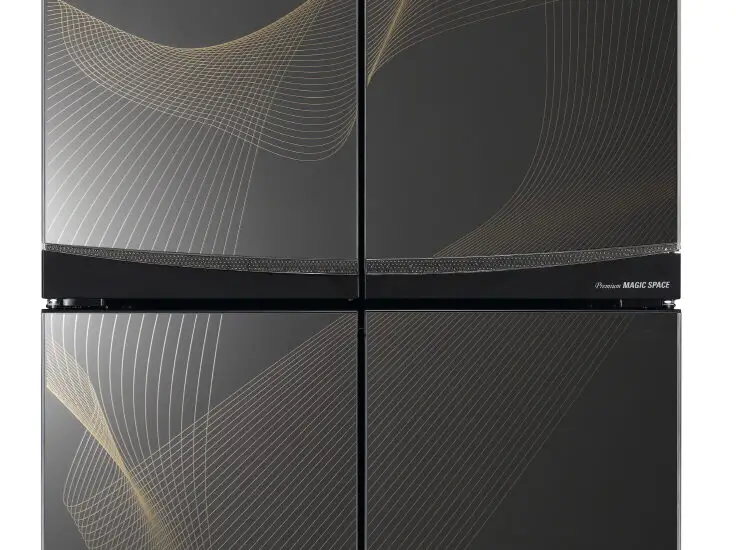
Table of Contents
LG Refrigerator Not Making Ice after Power Outage – Quick Fix
If the LG refrigerator is not making ice at all, check the power switch or arm for models without a switch. Make sure the ice maker is powered and the arm is down; you may have inadvertently switched it off or moved the arm up to turn it off.
If these check out, then take a look at the water line. A piece of ice may have become lodged in it, preventing water from getting to the ice maker. Take the ice maker out of the unit to inspect the line.
If you find ice in the line, you can apply some heat to it so the ice melts or push it out with any suitable object. This is usually an easy task.
While this may seem not to apply to a power outage, the components that should keep the line free of ice may be malfunctioning due to the outage. Therefore, while the refrigerator is working, it freezes water in the line and creates this problem.
But if the line is free, you may want to check the water valve at the bottom back of the unit. The power outage may have damaged it because it is electrically controlled.
If it is no longer receiving enough voltage or is receiving power but just isn’t functioning, replace it. You can tell this by testing it with a multimeter to see if the solenoid is receiving power.
High Temperature…
In addition to checking these components, make sure the temperature in the freezer is low enough for the ice maker to work. Ideally, the temperature should be below 19 degrees Fahrenheit. So if it is higher, lower it.
And if it is lower than this setting yet the ice maker doesn’t work, lower it one more degree and see if there is a change. Then, allow the unit about 24 hours to adjust to the new temperature setting and begin ice production.
For ice makers in the refrigerator section, the temperature must also be within the range needed for the ice maker to work. If you are not what that range is, consult the user guide for the refrigerator.
When all else fails, then you need to service the refrigerator. There may have been a surge of power when it was restored that damaged some parts. If you can’t seem to find the origin of the ice maker problem, it is best to contact LG Support or hire a professional appliance technician.
LG Refrigerator Not Making Ice and Freezer Not Cooling – How to Fix
To fix the problem of an LG Refrigerator not making ice and freezer not cooling, do the following:
1. Check the Drain Pan
Go to the bottom back of the refrigerator and remove the panel covering it. Next, locate the end of the drain hose and the drain pan. More likely than not, it is filled and has dust all over it.
The location of the pan close to the condenser coils makes it easy to collect dust. So clean the coils and empty the pan. Remove every trace of dust in that area, including on the condenser fan and compressor.
Wash and sanitize the pan with bleach or vinegar. Then replace it and wipe the coils with a cloth if you can reach them easily. Ensure you clean the floor around that part of the refrigerator so that dirt does not stick to the coils or pan quickly.
Dust is keeping the refrigerator from cooling enough to make ice and the freezer from cooling. It inhibits the release of heat from the coils, causing the refrigerator’s capacity to maintain a cool temperature to reduce.
2. Check the Vents
If your LG refrigerator uses a linear compressor, you may want to check the vents. The compressor employs the vents in order to regulate cool and cold air. So if the vents are closed or obstructed in any way, the refrigerator and freezer might not cool properly.
Read the user manual of the refrigerator to learn more about this venting system.
3. Check the Start Relay
Unplug the refrigerator from the power outlet and go to the compressor at the back. Locate the start relay attached to its side and pull it out. Now, run a continuity test on the relay between its terminals using a multimeter. If you don’t get any continuity from the relay, replace it.
The start relay makes power available to the compressor so it can run. If the relay stops working, the compressor stops running. Consequently, the refrigerator won’t make ice and the freezer won’t cool.
4. Check the Evaporator Fan Motor
Open the door of the freezer and wait for the motor of the fan to stop running. Next, activate the door switch by simply pressing it so that the motor starts running again. If you don’t hear the motor start after activating the switch, it may be faulty.
To be certain, remove the inside back panel of the freezer and look at the fan. Make sure the blades are in good working condition. Then, check the continuity of the motor with a multimeter.
If you find no continuity, even with the blades spinning freely and having no obstructions, replace the motor of the fan.
The freezer won’t cool and the refrigerator won’t make ice if the evaporator fan is not working. If the unit has only one evaporator fan, then it is responsible for cooling both the freezer and the refrigerator by spreading cold air.
5. Check the Evaporator Coils
While checking the fan, take the opportunity to check the coils for an accumulation of frost. If they have accumulated frost, it means the defrost heater did not turn on to melt the frost. You have to check the defrost system.
But to fix it, disconnect the power plug of the refrigerator from the wall outlet and open the doors of the refrigerator.
Set towels at the base of the unit and allow the refrigerator to defrost overnight if possible. Be sure to remove food items and store them in an ice-packed cooler or another refrigerator.
The freezer stops cooling and the refrigerator doesn’t make ice when the coils are frozen. The evaporator fan may be working but there won’t be any cold air for it to circulate if the coils are unable to cool the air.
For a more permanent fix if this is the problem, test the defrost timer and replace it if it can no longer advance the unit into the defrost cycle. Additionally, test the defrost thermostat and the defrost heater using a multimeter. If all are in good working condition, check the defrost control board.
Temperature Setting…
While the setting of the temperature in the freezer and refrigerator may be correct, it may help to lower it by one degree. The unit may need a colder setting to be able to work if you live in a humid or hot area.
LG Refrigerator Not Making Ice after Filter Change – Solved
The following are possible causes of the problem of an LG refrigerator not making ice after filter change:
1. Wrong Water Filter Type
Make sure to use brand water filters for your LG refrigerator, choosing based on the model you own. LG refrigerators are particular about replacement parts, especially water and air filters.
Using the wrong type of water filter for the refrigerator constricts the water flow to the ice maker. And if the ice maker does not get water, it cannot make ice.
If you have used the wrong type, find out the right replacement for your refrigerator and don’t use a cheap type. Replace the filter and see if the refrigerator starts making ice.
2. Filter Obstruction
If you are using the right filter type, then ensure nothing is blocking the opening from which water flows. Also, check the housing to be sure there is no gunk or debris clogging it.
Just to be sure, clean the filter head and the housing thoroughly, being careful not to damage any of them.
3. Filter Damage
Another factor to consider is damage to the water filter or even the housing. While filter or filter housing damage can show through water leakage, sometimes, the damage can constrict the flow of water.
Forceful or wrong installation can damage the filter head. Therefore, check it and replace the filter if it shows some signs of damage.
4. Disengaged Seal
There is a small seal in the water filter housing that keeps water from leaking. If the seal moves from its position, the filter may not work and the refrigerator won’t produce ice.
Take a look inside the housing to determine the position of the seal. Move it back into position if it appears to have shifted.
5. Improper Installation
Ensure you thread the water filter into the filter housing fully. You may have installed it wrongly, causing it not to work as it should.
If you are unsure how to correctly install the water filter to your LG refrigerator model, contact LG Support or check the user manual that came with the refrigerator.
LG Fridge Not Making Ice and Not Cooling – How to Fix
Take the following steps to fix an LG fridge that is not making ice and is not cooling:
1. Correct the Temperature Setting
The setting for the fridge may be higher than the recommended point. Therefore, take a look at it and adjust to 37 degrees Fahrenheit if it is higher. And the freezer section should be at 0 degrees Fahrenheit.
If you need the fridge to be colder due to the ambient temperature, lower it by some degrees and see if the fridge starts making ice and cooling. It is important to keep the internal temperature cold enough for the ice maker to work.
2. Clear the Air Vents
Check the vents inside the fridge to be sure no item is blocking them. It is from these vents that cold air from the freezer and evaporator fan gets into the fridge. Obstructing them reduces the cooling capacity of the fridge and makes it difficult to produce ice.
It helps to rearrange the items in both the fridge and freezer. Arrange them in such a way that air comes in and circulates freely in the fridge.
3. Check the Doors and Door Seals
Make sure the doors of the fridge and freezer close properly. If the freezer is a drawer, ensure it goes in fully. One or more items in the compartments may push the doors and keep them from shutting tightly.
If this happens, the cold temperature becomes compromised, leading to reduced cooling. Therefore, always check that the doors are fully shut.
In addition, check the seals. A poorly sealing door has the same effect on the fridge as an open door. Inspect the seals on both doors for wear and tear. Replace them if they are worn.
However, if they are dirty, clean them with warm water and mild soap. Do not use any abrasive detergent or a harsh cleaning tool. Dirty seals also keep the doors from sealing tightly.
Many LG fridges have mullions on the door, close to the seals. When shutting the door, ensure the mullion collapses fully so that it does not stop the seal from sealing tightly, thereby keeping the door open.
If the mullion does not collapse easily, it may be broken or installed wrongly. Consider replacing it or reinstalling it properly.
It is important to note that overloading the doors misaligns them and keeps them from shutting properly. Therefore, store as little as possible in the doors to make for a better working fridge.
4. Reduce the Fridge Content
It goes without saying that putting too many items in the fridge makes it difficult to close. Some of the items may stick out and push the door.
Keep the fridge ¾ of the way full so the door does not hang open even a little; doing this also helps with air circulation.
5. Check the Mode
If the fridge is new, it may still be in demo mode. Even if it is not new, you may accidentally put it in demo mode. One sure way to know is if the display is showing OF F with no cooling.
To get it out of the mode, find out the year of manufacture of the fridge.
If it is made in 2018 or earlier, open one of the fridge doors and press the Ice Plus button and Refrigerator button at the same time. Hold them for about 5 seconds; the control panel will beep and the set temperature will display.
But if the fridge is made in 2019 or later, open the right door of the fridge and press the Ice Plus button and Refrigerator button at the same time. Now, take your finger off the Ice Plus button and, while you still hold the Refrigerator button, press the Ice Plus button 3 times in succession.
6. Level the Fridge
Proper leveling helps the door seal work better. The door is able to shut by itself when you open it at an angle of 90 degrees or less. And it seals tightly when it shuts.
But if the fridge is not leveled properly, you may find that the door has a hard time closing and staying shut.
Consult the user manual for the fridge to determine how to level the unit.
7. Water Inlet Valve
First, make sure the water pressure is up to 20psi, at least. It is required for the inlet valve to work.
Second, check to see that power is reaching the valve. Use a multimeter to check this. If there is power and the water pressure is enough yet the ice maker in the fridge is not getting water, replace the valve.
8. Ice Maker
Consider the ice maker; it may be defective. If you have a newer LG fridge model, you might be able to find individual replacement parts for the unit. Otherwise, you may have to replace the entire assembly.
Other Things to Check…
If none of the above applies to your LG fridge, then one or more of its components are faulty:
1. Condenser Coils
Inspect the coils and clean them if they are significantly dirty. Unplug the fridge and move it to gain free access to the coils.
With a vacuum cleaner or condenser cleaning brush, clean the coils thoroughly. Also, clean the floor around them to remove the fallen debris.
The internal temperature of the fridge rises if the condenser coils are dirty, significantly so. The coils cannot dissipate heat from the refrigerant as it passes through them. Consequently, the heat transfers to the unit.
The coils also affect how the compressor works. Once the compressor senses the rise in internal temperature, it begins to work harder. The extra stress wears it out easily, causing it to fail too quickly.
2. Evaporator Fan
Disconnect the fridge from power and unmount the inside rear panel of the freezer; it covers the evaporator fan. Disconnect the wire harness and check the fan behind the cover. The blades should spin freely and should be free of debris or frost.
If the blades are bent, replace them. But if they are working fine, check the continuity of the motor windings with a multimeter. If you find no continuity, replace the motor.
The fan makes sure cold air gets into the freezer from the evaporator coils and eventually, into the fridge. If the fan or its motor fails, the fridge won’t cool or make ice.
3. Condenser Fan
Turn off the fridge by unplugging it from the wall outlet. Move the fridge and find the fan beside the compressor.
Clean the blades of the fan and spin them to see if they spin around well. If they don’t, it might be an indication that the bearings of the motor are worn and the fan has become defective.
To be sure, run a continuity test on the motor using a multimeter. If you don’t get any continuity, replace the fan or the motor.
The job of the condenser fan is to draw air through the coils. If the fan fails, the coils become too hot and the fridge stops cooling. And if the fridge stops cooling, there won’t be ice.
4. Start Relay
Unplug the fridge and find the compressor at the bottom back of the unit. Mounted on its side is the start relay. Detach it and shake it. If it rattles when you shake it, it is likely defective. Also, if you get a burnt odor from the relay, replace it.
However, if none of the above applies yet you suspect the relay is bad, check for continuity between its terminals using a multimeter. If you don’t find continuity, replace the relay.
The start relay works together with the compressor’s start winding to get the compressor running smoothly. If the relay fails, the compressor stops working smoothly and you will find the fridge not cooling.
5. Temperature Control Thermostat
Locate the temperature control thermostat inside the fridge and turn it from low to high. Wait for an audible click and if you hear it, the thermostat is working fine.
But if you don’t hear it, check the continuity of the thermostat using a multimeter. If you find no continuity in the thermostat even when it is in the lowest range of operation, replace it.
This component has the job of sending voltage to the evaporator fan motor, compressor, and condenser fan motor if your LG fridge has one. If the thermostat stops working, the cooling system won’t work and the fridge won’t cool or produce ice.
6. Thermistor
With a multimeter, check to see if the thermistor’s resistance changes as the temperature of the fridge changes. If the resistance remains the same, then the thermistor has no continuity. It should be replaced.
If the temperature in the fridge cannot carry out this test due to no cooling, you can remove the thermistor and use a bowl of water. Set the component into the bowl with water and slowly heat it. As the temperature of the water changes, the thermistor’s resistance should also change.
The control board gets information about the fridge’s temperature from the thermistor. This way, the board knows when to activate the cooling system. But if the thermistor is bad, other components of the fridge may not work properly.
7. Compressor
Disconnect the refrigerator from power and run a continuity test on the compressor. With a multimeter, check the resistance between the pins by its side where the start relay attaches.
If you find an open circuit, the compressor has failed and should be replaced only by a licensed technician.
While the compressor may fail, it is not a usual occurrence. Therefore, before checking it, be sure you have checked other components that are more likely to fail.
8. Boards
The main control board and the temperature control board should be among the last parts of the fridge you check. They don’t fail easily but they are easy to misdiagnose. However, if all other components are in good working condition, consider replacing either or both boards.
Check out these other articles…
LG Refrigerator Not Working [How to Fix]
LG Refrigerator Making a Noise [Solutions]
How to Make Ice in an LG Refrigerator [Quick Guide]
How to Change C to F on an LG Refrigerator [Quick Guide]
LG Refrigerator Shelf [Issues & Solutions]
LG Refrigerator Not Making Ice But Water Works – Quick Fix
If an LG refrigerator is not making ice but water works, check the water pressure. If it takes too long for a glass to get filled with water, the water pressure may be too low, making it hard to deliver to the ice maker.
You can either increase the pressure or check the water filter. A clogged water filter affects the flow of water to the refrigerator. Before increasing the pressure, remove the filter and use a bypass plug. If the flow of water increases, replace the filter.
Otherwise, find a plumber to fix the water pressure issue. If your home has a water filtration system, it may be affecting the pressure of water. Try running a water line to the refrigerator separate from the filtration system.
Temperature
If the temperature in the refrigerator is too high, higher than 19 degrees Fahrenheit, the ice maker cannot make ice. Lower the temperature by a few degrees and see if the refrigerator starts making ice.
Ice Maker
Make sure the ice maker is on. Check the switch and feeler arm. These determine whether or not the ice maker produces ice. But if the ice maker is on and the arm is not stuck in the off position, reset the machine.
To reset it, find the power switch of the ice maker. Turn the machine on and find the test button under the left side of the ice maker.
Press it until the ice tray begins to turn. If this happens, the ice maker is not damaged. If your ice maker does not have a power button, then it won’t have a ready test button. But there is a tiny hole to the left of the machine for testing it.
Insert one end of a paper clip into the hole and press it until the ice tray begins to turn.
If the tray does not turn for any of the ice maker types, you may have to replace the entire assembly.
Here is a video showing how to reset the ice maker in your LG refrigerator…
When Ice Does Not Dispense…
If the ice maker is making ice but it does not dispense, check the refrigerator for proper leveling. If you are not sure how to level the unit, check the user manual or contact LG Support.
The ice chute in the dispenser may be clogged with fragments of ice, preventing fresh one from dispensing. Try to push them out with a wooden spatula or pour warm water into the chute. Make sure it runs free before you stop.
Also, check the auger motor for frost. If you find frost on it, thaw it with a warm wet cloth. Rub it continuously until all the frost melts.
But if the auger has no frost, check the ice chute flap. Pieces of ice may be keeping it from resting fully against the housing. A warm wet rag also works to melt the ice causing it to stick.
Additionally, check the ice bucket for ice clumps. Infrequent use of the ice in the bucket causes it to melt from the heat produced by the heating coil under the ice maker. Then, it freezes again.
Try breaking the clumps up into smaller pieces. If you can’t, throw the whole batch out. It cannot dispense if the cubes are clumped and it will block a fresh batch from dumping and dispensing.
LG Refrigerator Not Making Craft Ice – Quick Fix
If you find that the Craft Ice ice maker in your LG refrigerator is not making ice:
- Power the ice maker
- Reset it
- Use the test mode
For details, this article explains each step on how to fix a Craft Ice ice maker.
LG Refrigerator Not Making Ice or Dispensing Water – Solved
If your LG refrigerator is not making ice, check the water supply to the refrigerator. Make sure the water valve to the main source is fully open and the water inlet valve is open. Examine the inlet valve to be sure it is not clogged with deposits. If it is, replace it.
Then, check the water line for kinks or creases. If there are kinks, straighten them out. And if the line is broken, replace it.
Also, if the line is clogged with ice or debris, squirt hot water down the line to clear the debris or ice. Do this until the water runs free and you can blow air through it.
Check the water filter if the water line is working well. Ensure you use the right type for an LG refrigerator and it is installed properly. Be sure the water filter housing is not broken. You may have to replace the water filter, the housing, or both to fix the problem.
While checking the filter, check the water pressure. It should be at least 20psi for the ice maker and water dispenser to work. Otherwise, replacing the filter may fix it. And if it does not, have a plumber increase the pressure.
If all the above don’t fix the dispensing issue, take a multimeter and run a continuity test on the door switch and dispenser switch. If either or both of the switches don’t show continuity, replace them.
Additionally, check the dispenser control board and the main control board. Replace any damaged one but not before being sure all the other components are working well.
LG Refrigerator Not Making Ice Fast – Solved
If you find that your LG refrigerator is not making ice fast, check the temperature setting in the unit. The refrigerator must be at and maintain a temperature below 19 degrees Fahrenheit.
If you want a quicker production of ice, take the setting lower than that. For the best result, set it at -4 degrees Fahrenheit. At 19 degrees, you will get ice but at -4 degrees, you will get ice faster.
Check the supply of water to the ice maker. If the water valve that supplies water from the housing supply to the refrigerator is not turned on fully, water will get into the ice maker in trickles. This slows ice production. The same applies to the water inlet valve.
It is also important to check the water filter. If it is dirty, it will slow water pressure and reduce the flow of water to the ice maker. Consequently, you may get little or no ice.
Therefore, be sure to replace your refrigerator’s water filter once in 6 months. If you use the water and ice in your unit regularly or you live in a dusty area, replace the filter more often. The same applies if the water in your area is not so clean.
Examine the water line to see if there are twists or kinks. A twisted water line impedes water flow to the ice maker and slows ice production. Straighten it if there are twists. And replace it if it is broken.
Additionally, check the ice maker module. If it is not working properly, it cannot power the inlet valve to fill the ice maker with enough water. Sometimes, there may be no water at all. If you cannot find an original replacement part, you may have to replace the entire ice maker assembly if the module fails.
Note: If the refrigerator is new, it needs about 24 hours to make the first batch of ice. This is the time the unit needs to cool adequately for the ice maker to produce ice. You may just need a little more patience if this is the case.
LG Refrigerator Not Dispensing Ice and Water – How to Fix
Check the following if an LG refrigerator is not dispensing ice and water:
1. Dispenser Switches
With a multimeter, test the dispenser switches to check for continuity. If one or more of them show no continuity, replace the faulty ones.
A dispenser switch directs voltage to the dispenser, much like a light switch works. If there is any defective one, the dispenser won’t work.
2. Door Switch
Find the door switch of the refrigerator, activate it, and, with a multimeter, check to see if it has continuity. If you find no continuity in the switch when you activate and test it, replace it.
Once you open the door, the refrigerator door switch turns the water and ice dispensers off. But if the switch fails, you may find that the dispensers don’t work anymore.
3. Dispenser Lock
Check the dispenser lock. Once activated, the feature locks all functions of the dispenser to keep it from accidental use. The dispenser’s lock icon will be illuminated on the control panel to show you it is locked.
If this is the case, simply press the button for the lock feature and hold it for about 5 seconds. The illuminated icon will disappear, indicating that the dispenser is no longer locked.
4. Water Filter
Check the indicator for replacing the water filter on the control panel to see if it is illuminated. If it is, you need to replace the filter quickly.
If you have not changed the water filter in more than 6 months or have never changed it, it is causing the dispensing issues. Once clogged with dirt and mineral deposits, water cannot flow through it to the ice maker and water dispenser.
The same applies if you use the wrong filter type or use the right one but install it wrongly. The filter won’t work and your refrigerator will have dispenser issues.
5. Dispenser Board
Since both dispensers are not working, you may have to check the dispenser control board. Since it controls the functions of the dispensers, it is most likely to be faulty.
However, if only one dispenser is not working, it may be that the dispenser’s components have failed, and not the control board.
6. Main Control Board
Rarely is the main control board to blame for ice and water not dispensing. However, it may fail and cause the system to malfunction. Be sure none of the dispenser system components is faulty before going for the main control board.
Note: Water supply issues also affect water and ice dispensing. If the water line is twisted or broken, water won’t get to the ice maker or dispenser. And if the water supply valve or water inlet valve is not open, there won’t be any water.
This video demonstrates how to fix an ice and water dispensing problem in your LG refrigerator…
LG Refrigerator Ice Maker Not Making Enough Ice – What to Do
Do the following if the ice maker in your LG refrigerator is not making enough ice:
1. Adjust the Temperature
No doubt, your freezer’s temperature is already set. But -4 degrees Fahrenheit is the lowest setting for the normal production of ice. So the higher the temperature is set, the slower the ice would be produced.
2. Regulate Ice Use
If you use a lot of ice, it may seem as if the ice maker is not making enough ice. Once the temperature is set at the correct point for the production of ice, the ice maker will produce about 100 cubes in 24 hours. That is what fills the ice bucket.
It takes about 90 minutes for a batch of ice to be made. So consider how often you use the ice and how much ice your ice maker produces.
3. Reduce Door Opening
Opening the door of the refrigerator often lets cold air out easily. This reduces the capacity of the refrigerator to make a lot of ice, even with the temperature set correctly. Therefore, reduce the frequency at which you open the door of the unit.
4. Use Ice Plus or Express Freeze Feature
Try the Ice Plus or Express Freeze feature if your refrigerator has one. Once either of them is activated, the compressor of the refrigerator runs non-stop for about 3 hours.
As a result, there will be an increase in the cold air inside the freezer, improving the production of ice. But before using either of these features, lower the temperature in the freezer to 0 degrees Fahrenheit. If possible, make it colder.
5. Replace the Water Filter
A water filter filled with particles and deposits reduces the flow of water to the ice maker. And if the ice maker does not get enough water, it will make little ice.
Therefore, replace the ice maker if you have never replaced it or if it has been in use longer than 6 months. Replace more often if your area has poor water quality or you use ice and water a lot.
However, if your water supply from the source is quite clean and dependable, you don’t have to replace the filter so often.
6. Check the Water Line
A twisted, bent, or kinked water line reduces water pressure. If you can, straighten the line and ensure nothing is set on or obstructing it.
In addition, ensure the water line is completely and properly inserted. Otherwise, water won’t flow freely even though there are no visible obstructions.
7. Open the Water Valve
Make sure the water valve that supplies water to the refrigerator is fully open. You will find it under the sink or on the wall behind the unit.
Turn it to be sure it is open to the full. If the water flow is still low, it may have something to do with the pressure of the water. If your home has a water filtration system, particularly the reverse osmosis type, it may affect the pressure adversely.
Therefore, consider installing a water line that is separate from the water system but goes to the refrigerator. Then, use a water filter for the unit.
8. Level the Refrigerator
If none of the above seems to solve the problem, level the unit correctly. Many refrigerator issues stem from wrong or no leveling. This is especially true if the ground on which it stands is uneven.
Contact LG Support or check the user guide for the refrigerator to get instructions on how to level your specific LG refrigerator model.
Recap
There are a number of ways to fix an LG refrigerator that is not making ice and we have listed them in this article. If you follow this guide, you can get the job done quickly and easily, at little cost.
But if you are having trouble fixing the issues, contact LG immediately. You also have the option of chatting with our appliance technicians; no appointment is needed.
Get Instant Help — Ask An Experienced Verified Appliance Technician
Need expert help? Click here to use the chat box on this page to speak with a verified appliance technician right away. No need for expensive in-home service calls. No appointments. No waiting.