This article actively answers questions on how to reset an LG refrigerator. So if you have ever wondered how to simplify the technical explanations of resetting any part of your LG refrigerator, you will find easy answers here…
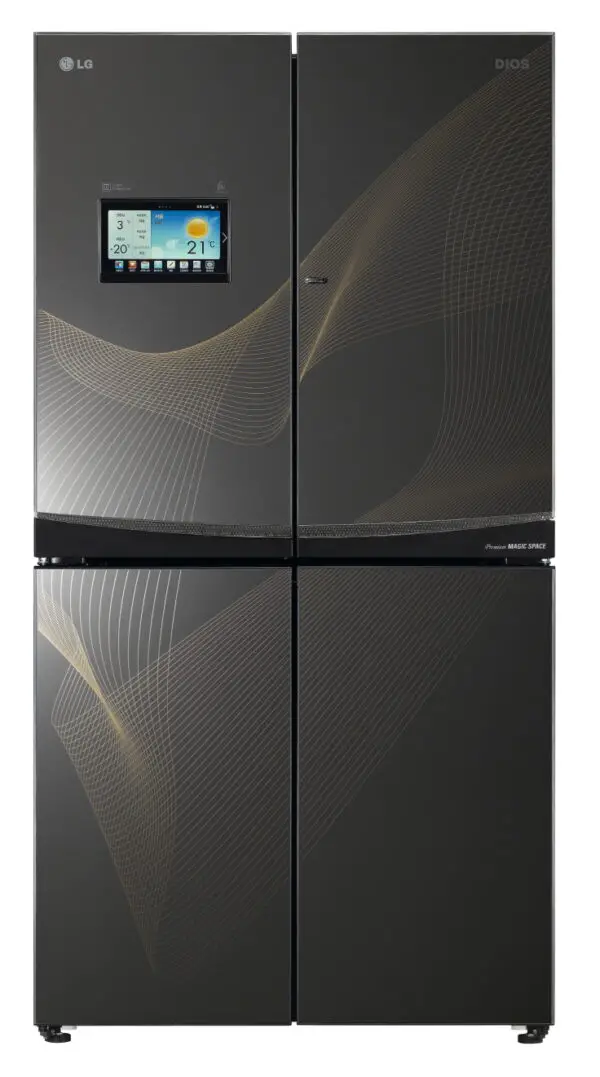
Table of Contents
How to Reset an LG Refrigerator
To reset an LG refrigerator, disconnect it from the electric power; unplug the power cord from the wall outlet or power down the circuit breaker. Wait about thirty seconds to one minute before reconnecting the appliance to electric power. Ensure you set the correct temperature, and give it time to run before checking its cooling capacity.
LG Refrigerator Reset Button Location
LG refrigerators do not have a dedicated reset button. The primary reason LG does not include a reset button on its refrigerators is to prevent excessive reset steps, which may damage the refrigerator in the long run. Besides, resetting the refrigerator is not always necessary, as some other steps can fix errors and other issues. The same applies if you use a hard reset method.
How to Reset an LG Refrigerator – Air Filter Reset
Follow these steps to reset your LG refrigerator air filter:
Step 1: Clear the top shelf of the fridge.
Step 2: Turn the air filter holder anti-clockwise.
Step 3: Pull out the old filter and fix the new one into the filter holder.
Step 4: Fix it into the air filter compartment by turning clockwise.
Step 5: Press and hold the fresh air filter button for 3 seconds to reset it.
You can change your LG refrigerator air filter every 6 months.

[amalinkspro type=”cta-btn-css” ctabtn-id=”” asin=”” apilink=”https://www.amazon.com/dp/B06XRNTC76?tag=refrigeratorsreviewed-20&linkCode=osi&th=1&psc=1″ addtocart=”false” new-window=”true” nofollow=”true” alignment=”alignright”]Click here to buy this air filter on Amazon[/amalinkspro]
Where Is the Reset Button on My LG Ice Maker?
The reset button on an LG refrigerator ice maker should be on the left side, beneath the ice maker You will need to look carefully under the ice maker, toward the left, to locate it. Not all ice makers have reset or test buttons.
If your model does not have this button, look for a tiny hole to the left, facing outward. Insert the sharp end of a straightened paper clip into the hole and press it for three seconds or until the ejector arms begin to turn.
How to Reset an LG Refrigerator – Ice Maker Reset
To reset your LG refrigerator ice maker, follow these steps:
Step 1: Open the ice maker compartment.
Step 2: Remove the ice bucket.
Step 3: Locate the on/off button of the ice maker and ensure it is turned on.
Step 4: Place a towel on the floor of the ice room to catch any water or ice that falls when you run a test mode.
Step 5: Press and hold the test mode button for about 3 seconds. The ice maker will begin to turn. If water or ice falls from the tray, the towel will absorb it.
Step 6: Replace the ice bucket and leave the ice maker for about 24 hours to make ice. If it begins to make ice after this time, you have successfully reset it.
Step 7: If your ice maker model does not have a power button and an ice bucket, still place a towel in the ice room. Use a thin piece of metal to press the test mode button. Place it in the hole and press and hold for about 3 seconds until the ice maker starts to turn.
Step 8: Leave the ice maker for about 24 hours to make some ice. If it fails to do so, it means it needs to be repaired or replaced.
You can also disconnect the refrigerator from the electric power for about thirty seconds. Reconnect it and turn on the ice maker; press the power button for about five seconds to reset any minor errors. This is especially true for LG bottom freezer ice makers.
Important Notes
These steps apply to all LG refrigerator ice makers, even to the LG bottom freezer ice maker reset. For the second model of ice maker without a power button, you cannot reset or run a test on it within two hours of connecting the refrigerator to electricity. In other words, if you connect the refrigerator to power or it is a new installation, you can only reset the ice maker once in two hours.
Disconnect the refrigerator from electric power and allow it to sit for about thirty seconds to reset. Do not try running another test on the ice maker if you have already done so in the last two hours. However, you can run the test or reset mode many times if the refrigerator has been connected and running for more than two hours.
You must check two crucial things when testing or resetting the ice maker. Ensure the auger motor runs and the ice maker has water or ice in it. If the motor does not run, it means there is problem with the ice-making system. And if there is no water in the ice maker, check the water line for kinks and the main supply valve to ensure it is fully open.
Contact the LG Service Center for further assistance if the water supply is steady, nothing obstructs the water line, and the motor turns well. It indicates a fault with the ice maker or entire refrigerator.
How to Replace Water Filter in an LG Refrigerator
To replace the water filter in an LG refrigerator:
Step 1: Turn off the water source inside the refrigerator.
Step 2: Push and open the filter casing.
Step 3: Pull out the old filter.
Step 4: Push the new filter all the way in.
Step 5: Pull up the filter casing to cover it.
Step 6: Turn on the water source.
Step 7: Open the water casing compartment to inspect for leakages.
Step 8: Reset the warning light by pressing the filter button until it goes off.
Step 9: Run the water from the dispenser for 6 – 8 minutes (about 3 to 4 gallons) to clear the system. Proceed until you get clear water.
LG Refrigerator Water Filter Reset
Resetting the filter light after replacing the filter cartridge is straightforward. Simply locate the reset button on the control panel, press and hold it for about three seconds The orange or red filter indicator should turn off if the filter installation is successful. You ca also check the user manual for the duration of holding the filter reset button for your specific refrigerator model.
How to Reset an LG Refrigerator Error Code – Er 1F
If you are seeing an Er 1F error code on your display screen, do the following to reset it:
1.Empty the refrigerator
2. Unplug it from the socket
3. Allow it to defrost
4. Plug it back after 8 hours and the error code will be cleared
Er 1F error code can be prevented by doing the following:
1. Ensure that the air vents are not blocked
2. Double-check to be sure that the door is properly closed
This video gives a visual representation of fixing Er 1F error code…
Check out these guides on resetting other refrigerator brands…
- How to Reset an Amana Refrigerator [In Minutes]
- How to Reset Fisher and Paykel Refrigerator [In Minutes]
- How to Reset a Norcold Refrigerator [Quick Fix]
- How to Reset a Lec Medical Fridge [In Minutes]
- How to Reset a Kenwood Fridge Freezer [Quick Fix]
- How to Reset a Jenn Air Fridge [In Minutes]
- How to Reset a Westinghouse Fridge [Quick Fix]
How to Reset an LG Refrigerator Error Code – Er FF
To clear the Er FF error code on your LG refrigerator:
1. Unplug the fridge.
2. Remove all the food and ice cubes in the ice bin.
3. Leave the doors open and allow the fridge defrost for a minimum of 8 hours. When you turn it back on, the error code will be cleared.
FF error code indicates that there is a problem with the freezer fan which can be caused by a buildup of frost.
How to Reset an LG French Door Refrigerator
If your LG French door refrigerator is in demo mode, here is how to reset it:
1. Open the right door.
2. Press energy saver and refrigerator buttons at the same time for 5 seconds.
3. The display on the screen will change from FF to a temperature, usually 37 degrees Fahrenheit.

[amalinkspro type=”cta-btn-css” ctabtn-id=”” asin=”” apilink=”https://www.amazon.com/dp/B089KSJ462?tag=refrigeratorsreviewed-20&linkCode=osi&th=1&psc=1″ addtocart=”false” new-window=”true” nofollow=”true” alignment=”alignright”]Click here to buy this LG refrigerator on Amazon[/amalinkspro]
How Do You Reset the Temperature in an LG Refrigerator?
To reset the temperature in an LG fridge compartment, keep pressing the refrigerator button to select your desired refrigerator temperature. To reset the freezer temperature, keep pressing the freezer button until you get to your desired temperature.
The temperature setting can be found on the display panel of the refrigerator. It ranges from 36 to 46 degrees Fahrenheit. Your LG fridge comes at a recommended temperature of 37 degrees Fahrenheit. The freezer temperature ranges from -6 to 8 degrees Fahrenheit.
When changing temperatures, wait for 24 hours before making additional adjustments. If the temperature in either of the compartments is too cold or too warm, change the temperature, one increment at a time. Wait 24 hours for the temperature to stabilize again.
The video below shows how to quickly reset temperature in your LG refrigerator…
How to Reset an LG Refrigerator WiFi
Here is how to reset WiFi for your LG refrigerator:
Step 1: Ensure that your router is connected.
Step 2: Check the refrigerator’s WiFi settings to see if it is connected.
Step 3: If it is well connected, it will show “connected” on your router.
Step 4: If the status on the router says “not in range,” you need to change the position of the router to receive the signal. You can also install a repeater to strengthen the WiFi connectivity.
In Conclusion…
Most of the settings discussed in this article also apply to the other LG products such as side-by-side, linear compressor, smart inverter and French door refrigerators.
Get Instant Help — Ask An Experienced Verified Appliance Technician
Need expert help? Click here to use the chat box on this page to speak with a verified appliance technician right away. No need for expensive in-home service calls. No appointments. No waiting.
How to Reset an LG refrigerator – Related FAQs
1. Why Is My LG Freezer Not Freezing?
Your LG freezer is not freezing due to any of the following:
Option 1: The condenser coils are dirty and need to be cleaned. You must clean the coils every 6 to 12 months if they can be accessed. But if they are inside the walls of the freezer, you do not need to clean them.
Option 2: The evaporator fan is not working. The fan circulates air around the freezer. If it stops working, your freezer will become warm.
Option 3: The start relay is not working properly, and it is affecting the compressor.
Option 4: Defrost heater is not working and the fridge coils are now frozen.
Option 5: The condenser fan blades are not spinning properly due to an obstruction or the bearings are bad.
2. How to Reset Control Panel on an LG Refrigerator
To reset the control panel of an LG refrigerator, open the right door of the refrigerator, press and hold the refrigerator and ice plus buttons for 5 seconds. The control panel will beep and display temperature settings to confirm that it has been reset.
3. How to Reset Alarm in an LG Refrigerator
The refrigerator alarm will beep when the door is not properly closed. To turn off the alarm, press the alarm button once. You can press it again to turn it on.
4. How Can You Reset Your LG Fridge That Is Not Cooling?
If your LG fridge is not cooling, you can reset it by unplugging it from the wall or turning off the circuit breaker for 30 seconds. When you turn it back on, you will hear the kicking sound of the compressor. Allow the appliance to stabilize. It will start cooling within 24 hours.
5. How to Reset Power in an LG Refrigerator
If you had a power outage and your refrigerator did not reset, unplug it and plug it back in after 5 minutes. That will reset the refrigerator. But if it does not, you will have to reset it from the control panel.
Get Instant Help — Ask An Experienced Verified Appliance Technician
Need expert help? Click here to use the chat box on this page to speak with a verified appliance technician right away. No need for expensive in-home service calls. No appointments. No waiting.